FotoJet online photo editor is an all-in-one graphic tool for photo editing, graphic design and photo collages featuring 70+ overlays and 40+ frames. This online photo editor offers crop, resize, rotate, straighten, exposure, sharpen, dehaze, vignette, tilt shift, and has dozens of templates for collages, posters, photo cards, Instagram posts, Facebook cover photos, YouTube banners, etc.
I received a complimentary premium subscription as a thank you for sharing. All opinions are my own.
FotoJet comes with several pre-made templates that you can use for collages, social media graphics, Holiday cards, etc. I wanted to make a card for New Year’s Eve that I can print out and place in a frame. Using FotoJet lets me make some custom decor to use around the room during our festivities, as well as cards to mail, collages for online and print as well as graphics for social media and my blog.

You can edit existing photos, make collages or design a social media graphic, Facebook cover, invitation, banner, card, etc. You can only create a custom sized design with the upgraded account but there are several different sized designs that are available.
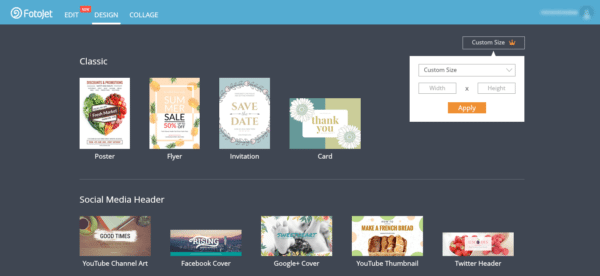
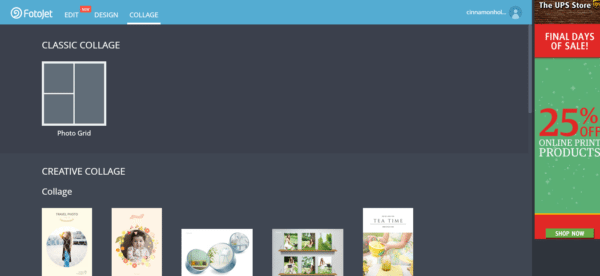
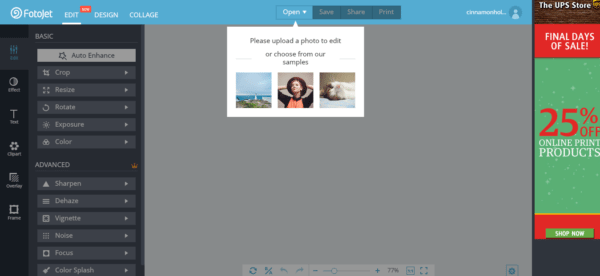
I chose one of the pre-made templates that would be available in a free account. It was pretty much ready to go. All I really needed to do was change our name and decide if I wanted to add or remove anything.

There are loads of clip-art images that can be added to your designs.
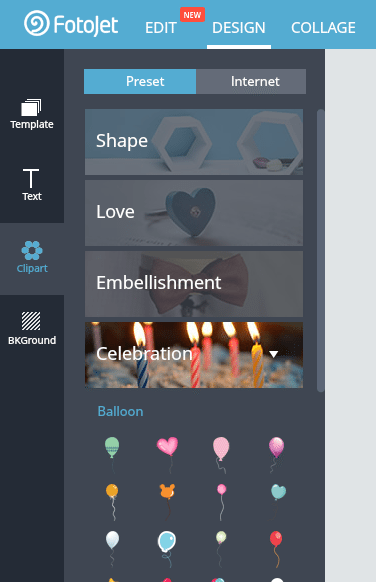
I added several pieces that would be great for a New Year themed card or photo so you can see what all is available. I wouldn’t normally put this much on one card.

The clip-art can be edited to change the color, opacity, layer. You can change the brightness, etc. You can also add your own photos from your computer or Facebook and edit them.

If you want to save your photo for editing later, you do need the upgraded account. This feature isn’t available in the free account. With that said, it doesn’t save your photo to an online account. It creates a .jet files that you can save to your computer to be uploaded and edited later. It would be great if there was a cloud that automatically saved it to your account.
Once you’re finished with your design, download it and save it to your computer or share it on social media.
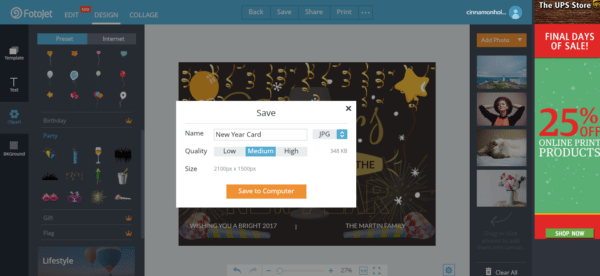
Overall, this is a pretty good online photo editor. The clip-art is pretty, the templates available for free are nice and bright and there are plenty of them to choose from. I can see me using this service a lot in the next year!
Travel Lover | Pet Mama | Beauty Junkie | Low Glycemic – Healthy Fats – Low Carb – Keto Inspired Food Enthusiast | Cocktails | Printables
I am a stay-at-home- mom, living in KY with my husband and children. I’m a travel and lifestyle blogger encouraging folks to live their life one adventure at a time while also focusing on beauty, essential oils and health. From time to time I also like to showcase my adorable pets along with my family. Along with Cinnamon Hollow I can be found at The Martin Family Adventure … read more


Thanks for your share and glad to see your creative ideas. Wish you a happy new year.