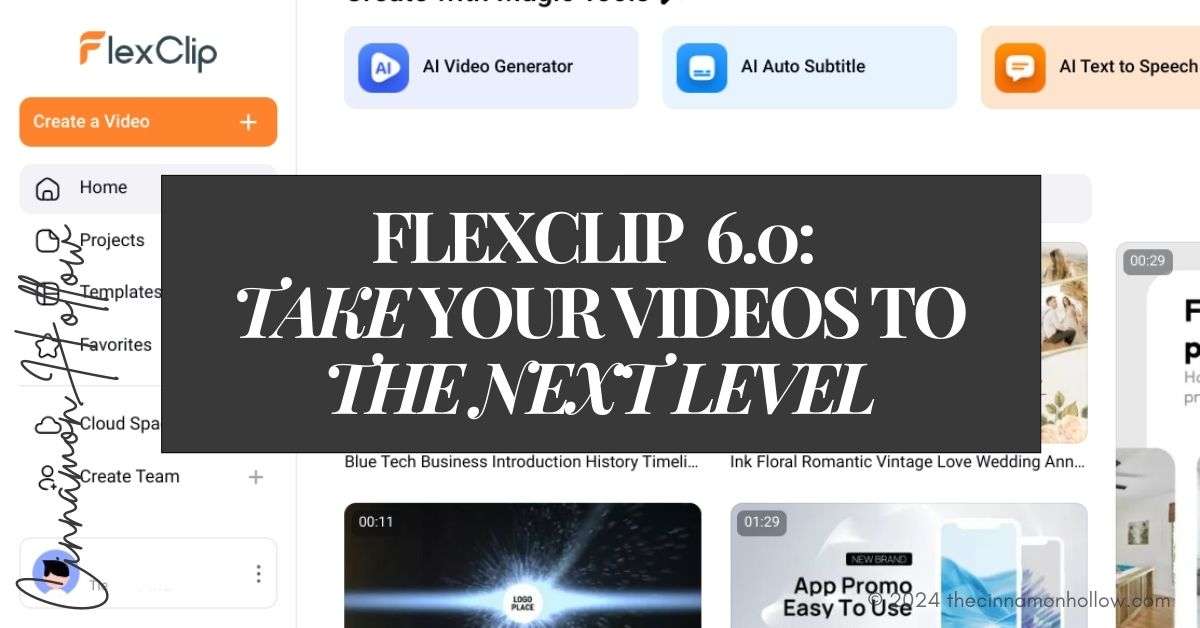We do quite a bit of video creation here on Cinnamon Hollow and we wouldn’t be able to do that without quality software. One online video editor that we use is FlexClip and I’d like to tell you about some of the new features found in the upgraded FlexClip 6.0!
Affiliate links have been used in this post and/or product was received as a thank you for purchasing. Purchases made through our links earn us a small commission to pay for our website, without any fees passed on to you.Thank you for your support! Read our full disclosure policy for more info.
First off, let me give you a reminder of what FlexClip is and how it works:
With FlexClip, in general you have the ability to upload and edit videos. There are tons of templates to choose from by browsing categories or entering keywords to find a template. You can find a professional template for pretty much any video you’re needing to create from weddings, to memorial to business!
Or you can upload your own and edit it with the built-in editing tools like stock media files, green screen, text, subtitles, audio, effects and more. You can also record your voice, screen or webcam directly from the online platform. There’s even branding and GIPHY text tools as well!
Export your videos as video, gif or audio files. You can download it, share it to social media, Dropbox, Google Drive, OneDrive or share the link to specific people as well as saving it in your dashboard for future editing.
This is just a super quick video I made using one of the pre-made templates. I added a computer, screenshots and custom text. It took less than 10 minutes to create! It’s 6 seconds and has sound/audio added from the FlexClip editor.
FlexClip 6.0
FlexClip is set to release some great new features in their 6.0 version. AI has been added to help take your videos from good to great!
New features, in FlexClip 6.0 include a vocal remover and the ability to remove background noise from audio and video!
With the vocal remover, you can separate voice and background music from any song and audio file. This comes in handy if you have a video created that you need to mute the music in or maybe you don’t like the audio and want to do a voice-over. It will give you separate tracks for the sounds and video.
The background noise reducer for audio is perfect for bringing out your voice when there may be some noise in the background, making it harder to hear your speaking. For instance, our neighbors have a dog that barks ALL DAY LONG. Seriously, I don’t know how that poor thing hasn’t gotten laryngitis from all the constant barking! That makes video creation pretty difficult. With the background audio reducer, I can filter out the barking and static and let my vocals be more clear.
You can use those tools on both audio files and video with audio. They are such great new features!
There are many AI-Powered tools as well. There’s an AI video generator, AI text-to-speech, AI translator, AI image generator and AI video script.
FlexClip’s AI-powered tools enable you to create videos effortlesslyKey features of FlexClip:
- 1.Online-based platform and easy to use
- 2.Rich animated elements about dynamic text, overlays, widgets, logos, and more.
- 3.Millions of royalty free media resources.
- 4.Comprehensive and powerful video editing tool for video and music trimming, images adjusting, the aspect ratio changing, or effects, voiceover, and watermarks adding.
- 5. Built-in screen/webcam recorder.
Check out FlexClip 6.0 and let me know what you think and don’t forget the 10% off coupon above!