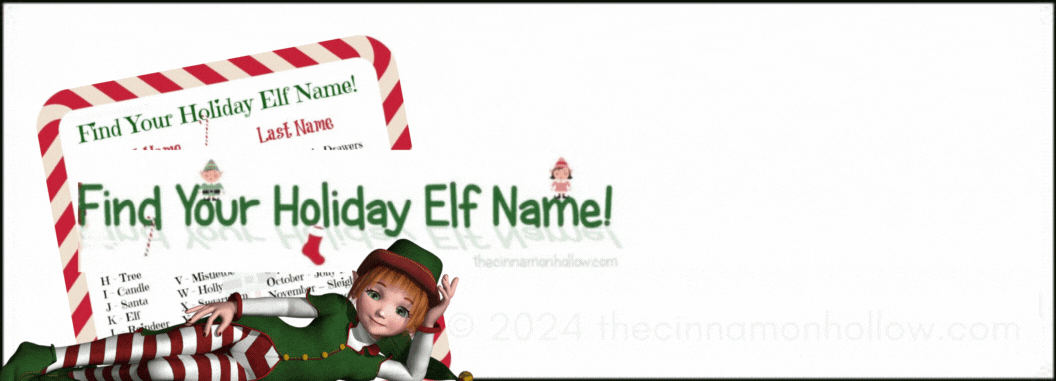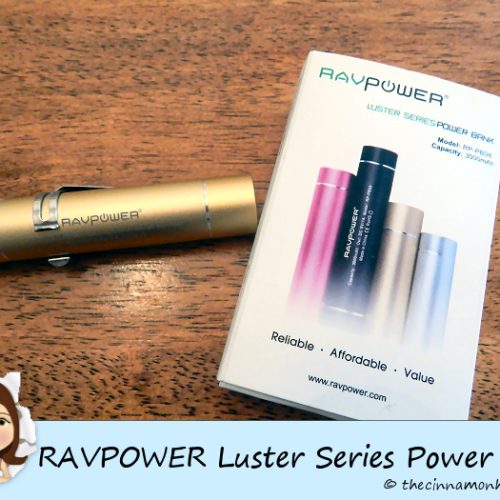In an age where digital identity is becoming increasingly essential, having an Apple ID opens up a world of possibilities across Apple’s ecosystem.
But what if you don’t want to associate your personal phone number with your Apple ID, whether because of privacy concerns or other reasons?
Fortunately, there’s a way to sign up for an Apple ID without your phone number by using a temporary number. The process is actually quite simple, and the details are below.
The Significance of an Apple ID
An Apple ID is a passport to accessing a plethora of Apple services, including the App Store, iCloud, Apple Music, iMessage, FaceTime, and much more. This unique identifier links your devices and accounts, enabling seamless synchronization of data and services across the Apple ecosystem.
However, many users are hesitant to provide their personal phone numbers during the sign-up process, citing privacy concerns and the potential for unsolicited messages or calls. And so they wonder how to create an Apple ID without a phone number.
Temporary Phone Numbers: A Privacy-friendly Solution
Temporary phone numbers, also known as disposable phone numbers or virtual numbers, offer a pragmatic solution to this dilemma.
They are phone numbers that are not actually tied to a physical SIM card and can be used for a limited period or purpose. Numerous online services provide temporary phone numbers for verification purposes without requiring you to commit to a long-term phone contract.
Such services can be particularly beneficial when signing up for websites or services that demand phone number verification, including the creation of an Apple ID.
Steps to Creating an Apple ID Without a Phone Number:
Select a Temporary Phone Number Service:
Begin by selecting a reliable temporary phone number service. Various platforms offer these services, some for free and others for a small fee. Make sure to choose a service that suits your needs and provides a seamless verification process.
Access the Apple ID Sign-up Page:
Visit Apple’s official website or use the Apple ID sign-up option within the settings of your Apple device. Begin the sign-up process as usual by entering your email address and other required information.
Opt for Phone Number Verification:
When prompted to verify your phone number, select the option for using a phone number. Then, instead of entering your personal phone number, use the temporary phone number provided by the service you’ve chosen.
Receive Verification Code:
As part of the verification process, Apple will send a verification code to the temporary phone number. Access the temporary phone number service you’ve chosen to retrieve this code.
Enter the Verification Code:
Return to the Apple ID sign-up page and enter the verification code you received. This will confirm that you have access to the temporary phone number and allow you to proceed with creating your Apple ID.
Complete Apple ID Creation:
Follow the remaining steps to create your Apple ID. You can set a unique password, security questions, and other relevant details. Remember to keep this information secure as you would with any online account.
Advantages of Using Temporary Phone Numbers:
Privacy and Anonymity: Using a temporary phone number allows you to keep your personal phone number private. This can be especially helpful when you’re signing up to Apple or any other online service that you might not want to share your real number with.
Spam and Telemarketing Prevention: When you use your real phone number to sign up, there’s a chance that your number might end up on spam lists or be targeted by telemarketers. By using a temporary number, you can certainly avoid these annoyances.
Security: If you’re concerned about the security of your personal information, using a temporary phone number can add an extra layer of protection. It can help reduce the risk of your phone number being used for unauthorized access or other malicious activities, and you can protect yourself as an online consumer.
Verification: Many online services, including Apple, require phone number verification during the account creation process. Using a temporary number allows you to receive the verification code without exposing your real number.
Limited Use Cases: Sometimes, you might need an account temporarily, such as for a short-term project or event. In such cases, using a temporary phone number can be more convenient than signing up with your real number and then having to deal with account closures later.
Multiple Accounts: If you need multiple accounts for different purposes, using temporary numbers can help you manage these accounts without having to use your primary phone number each time.
In Conclusion
Signing up for an Apple ID without a personal phone number is achievable and straightforward, thanks to the availability of temporary phone number services.
These services offer a way to verify your identity without compromising your privacy or committing to a long-term phone contract. With the temporary phone number, you can fully embrace the Apple ecosystem and all the services it has to offer while maintaining control over your personal information.
Always ensure that you choose a reputable temporary phone number service to ensure a smooth and secure sign-up process.