Disclosure: I received a complimentary Yale Real Living Key Free Touchscreen Deadbolt to facilitate my review. All opinions are strictly my own.
I’m glad I tried out the Yale Real Living Key Free Touchscreen Deadbolt. When we moved into our new house, the keys to the deadbolts didn’t work. We had been given the wrong keys. So while we could lock the deadbolts and use them while we were here at home, we couldn’t deadbolt the door when we left. So we definitely needed new locks! Since we were prepared to spend a little money on the new locks, I really wanted to try out something that would be easier for the whole family to use. I decided to try out the Yale Real Living Key Free Touchscreen Deadbolt. Luckily for us, we received one for review right when we were in the market for new ones! And let me decide if I was ready to spend more money than I had originally budgeted.

*NOTE: Because there is a window in the door we installed this lock on, initially, we will be moving it to another door. Doors with windows need double key entry locks for safety reasons. So I am moving this Yale Key Free Touchscreen Deadbolt to the other door. I just wanted to point out that we know this in case anyone comments on the photo. We installed it on that door for the review because of lighting and space issues. It is being moved to the other door and a double key bolt is being installed in its place.
Ok. The deadbolt was very easy to install and set up. Basically, I removed the screws from the old deadbolt and slid it out, then proceeded to install the Yale Key Free Touchscreen Deadbolt. I removed the battery cover and inside mounting plate. Then I installed the bolt and the strike plate. Because this is a Touchscreen device, there is a cable that has to be connected. Think of it as a computer or touchscreen phone. You have to run the cable through the lock hole in the door and attach it to the other side of the device. Once you have everything lined up and connected you can mount both sides of the unit.

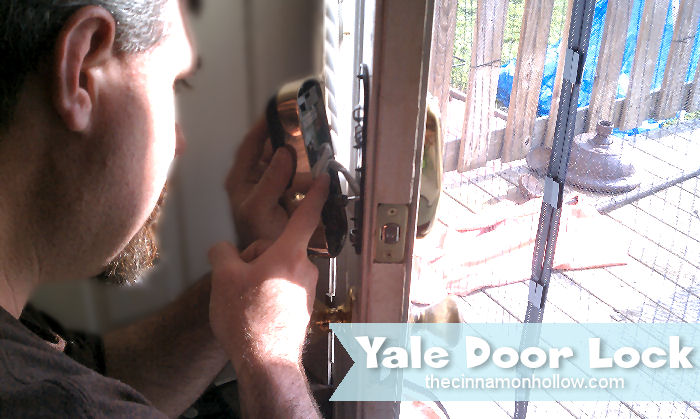

It requires 4 AA batteries and you install them once you have everything mounted in place. At this point, once the batteries are installed, the lock will flash and beep. Then you’ll hear a voice that says “Welcome to Yale Real Living”. Install your battery cover and tighten up the screw.
After it’s installed you need to program it by registering a master pin code that is unique to you so no one else will know it. and the instructions have all the steps needed for doing that. It looks really nice on our door and blends well with existing hardware.

To use it, all you do is touch the outside unit with the back of your hand and wait for it to light up. Then you enter your pin code and touch the *. It will proceed to unlock your door. It has a very bright LED display and the voice command is loud and clear.
If you don’t enter your code within a few seconds, a voice prompt will alert you that you have not entered in the allotted time and it will go back to standby. There are alerts for each step if you mess up. It will let you know if you enter the wrong code too. Also, when you unlock it from the inside and outside, it will automatically lock itself back after a few seconds. So you don’t have to worry about forgetting to lock your door!

So far, I’ve been very impressed with this deadbolt. It works great. We haven’t had any problems with it not unlocking properly. And if the batteries go dead, there is a safety feature that still allows you to unlock the device. So you also don’t have to worry about not being able to get back inside. And I feel better knowing that, now, if we forget to unlock the deadbolt the family members that only use that one door won’t be locked out of the house until we can get there. It is simple enough that the kids can use it while still being safe and secure.
- New Key Free, Easy to Use, Install & Program
- Voice-guided programming feature so you never have to search for an instruction manual.
- Weather resistent durable touchscreen
- Interference alarms for tamper and wrong code attempts.
This unit can also be used with the new AT&T Digital Life platform to alert you via an app on your phone whenever the lock is accessed and your door has been opened. That service isn’t available in my area yet, though, so I wasn’t able to test it out. That is a feature that would be very handy to have nationwide and not just via AT&T. I’d like to see it open up a bit more for other customers.
EDITED: I learned that there are more options than just AT&T Digital Life!
So, is it pricey? At a MRV: $200.00. Yes.
Is it worth the price? I, personally, think so. Especially if you have the AT&T Digital Life platform. If you’ve seen the commercial for the AT&T Digital Life platform, you’ll know what I’m talking about. The husband and wife are at the cabin. The kids come in and state that they just left the house but it’s in order. The day gets on his smartphone using the AT&T Digital Life platform app and proceeds to lock the door that has this same Yale Real Living Key Free Touchscreen Deadbolt on it, turn off lights, water, etc. All the added features of that program and app offset the cost and you have a lock that is safe and reliable. Even without the AT&T Digital Life platform, though, I’d still say this is one heck of a great lock.

The Yale Real Living Key Free Touchscreen Deadbolt is available in 3 styles:
- Polished Brass
- Satin Nickel
- Oil Rubbed Bronze Permanent
Giveaway!
One lucky reader will win a Yale Real Living Key Free Touchscreen Deadbolt in their choice of color. Enter using the Giveaway Tools widget below. Open to US only please. Giveaway ends 10/31/2013.







I like the oil rubbed bronze permanent
Here is my repin https://www.pinterest.com/pin/232639136974846794/
I pinned I love the photos! https://www.pinterest.com/pin/91338698666018874/
I would love to have the Satin Nickel if I were to win! 🙂
Love it the humming bird-pin–
https://www.pinterest.com/pin/388224430349692895/
I like the Oil Rubbed Bronze Permanent.
I think the oil rubbed bronze but would ask because it would be for my sister who has to come home late at night and get in the home. This would be wonderful for her
I would pick satin nickel. thanks for the chance
I like the Oil Rubbed Bronze Permanent color.