Do you like to watch travel video guides before you go on a trip so that you can learn more about the place that you’re visiting? The wealth of information that is available in such guides make them an excellent resource, and it is definitely worth taking advantage of them.
Compress Travel Video Guides
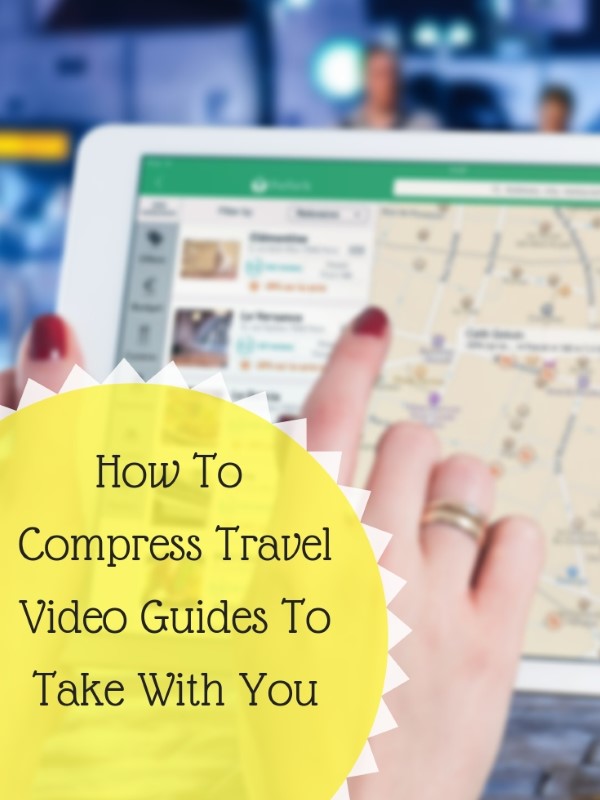
Instead of jotting down notes or trying to remember everything in the guides that you watch – why not take them with you? Odds are you’re going to be bringing your smartphone and maybe even your tablet, so you could transfer any travel guides you find useful to them.
The only problem with that is that the file size of the videos may present a challenge due to the limited storage space on mobile devices. Fortunately if you want you can compress your travel video guides in two different ways:
- Convert the travel guide to a better video codec
The video codec that is used to encode your travel guide will affect its compression and file size. If you can convert it to a codec with better compression, you should be able to reduce its file size without affecting its quality – but that will depend on the codec that the video is currently in.
Generally the safest format to convert your video to is MP4 with H.264 – assuming the video is in a format older than that. However HEVC (H.265) can provide better compression and if you are using a newer mobile device that supports it – you should consider it.
- Lower the video bitrate of the travel guide
A more universal way to compress your travel guide is to lower its video bitrate. However as you do its quality will deteriorate and compression artifacts will start to appear.
In short this option will let you compress your videos as much as is necessary. But you should use it carefully and keep tabs on the video quality to make sure it remains watchable enough for your needs.
As you can see neither option is perfect – but together they will let you compress travel video guides to make them more convenient to take with you. It should be easy enough to convert your video and for example there are even tools to convert AVI to MPEG online.
It should be noted that technically there is another option that you should consider: Extracting short clips of useful information. While this will require more work on your part, it will let you extract and save only the parts of the travel video guides that you really need – in short clips with smaller file sizes.
At the end of the day it is up to you to decide which option will fit your needs best. In some cases you may even want to use all three, and extract highlights, convert them to a better codec, then reduce the bitrate further. It really is both a question of preference, as well as the type of video guide that you’re dealing with.
Be sure to check out all our travel tips!
Check out our Travel Adventure videos below!
Travel Lover | Pet Mama | Beauty Junkie | Low Glycemic – Healthy Fats – Low Carb – Keto Inspired Food Enthusiast | Cocktails | Printables
I am a stay-at-home- mom, living in KY with my husband and children. I’m a travel and lifestyle blogger encouraging folks to live their life one adventure at a time while also focusing on beauty, essential oils and health. From time to time I also like to showcase my adorable pets along with my family. Along with Cinnamon Hollow I can be found at The Martin Family Adventure … read more