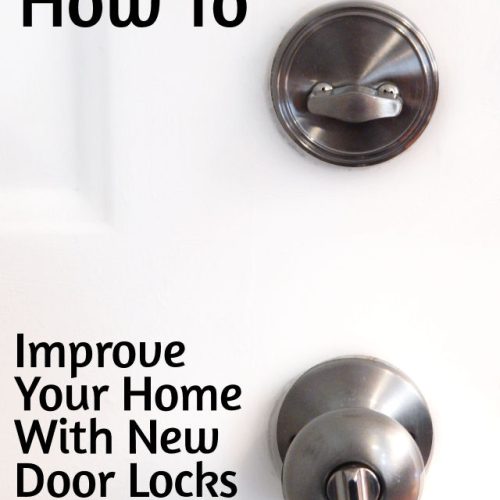The PlayStation 4 – officially known as the PS4, is one of those 8th century generation game consoles that was developed by the company Sony. And became widely popular extremely fast when it was first introduced to the public along with some exceptional games for its time. It came after the PlayStation 3 and was released officially in the year 2013, and in some countries, it came out in 2014.
Other such gaming consoles also released before time were the Xbox, Switch and the Wii U.
The PS4 started moving away from its complex architecture towards a slightly simpler processor- the AMD Accelerator Processor. The PS4 came with a lot of new features, and besides the DualShock controller, it also included the ability to connect to other devices as well as the capability of streaming your gameplay online to the public.
These were just some of the many incredible built-in features that Sony had added to this project, only to make it a success among the gaming community and enthusiasts alike. This version was praised because it took a step further to acknowledge the needs of its consumers.
By the end of 2019, over 102 million of these PS4 consoles had been dispatched worldwide, much greater than the entire sales of its previous version the PS3.
Its technology is similar to the technology of computers. This was done on purpose so as to make it easier for game designers to create games for it. Other accessories you can buy separately are a camera which allows your online gaming and VR experiences to be heightened for the ideal experience.
Owning a PlayStation is a personal responsibility. As with all household devices, regular care and maintenance are key in keeping them in working order for longer. They have a tendency of running over-time and heating up due to its fans lifting the burden of an ill-treated device.

Possible reasons for a loud PS4 Fan:
In the illustration of the console, the PS4 fans , if not looked after have a tendency of getting noisier over time. This could mean a few things:
- Build-up of dust particles inside and outside the device.
- It has been placed in a crowded space, that does not give it enough room to breathe on all sides.
- A less common but possible reason could be a fault with the disk drive.
How to fix a noisy PS4 Fan
Now that we have looked as some possible reasons as to why your PS4 fan may be making noise or is getting louder. Let’s take a look at how to fix this and avoid it from happening again.
1) Placing your PS4 in a well-ventilated area: If you place your PS4 in a crowded or enclosed place, it will not have any air flow and so all the vents will be blocked, resulting in over-heating and the fans working over-time to try and run the box. This over-working of the fans makes that loud noise. So, if there are things next to your console or on top of it, get rid of them and make space all around it, above and below it. Most importantly, never cover your console. Here are some tips of how to place it for maximum air-flow: https://www.androidcentral.com/how-set-playstation-4-pro-maximum-airflow
2) Turn it from horizontal to vertical: usually we subconsciously tend to place our devices and gadgets horizontally facing us with their ‘backs’ to the walls. That is not necessary, especially in the case where things with fans get hot and make noise. In this case you can turn your console side-ways or vertically, to allow more air to pass through it. The important bits where air needs to flow to and through are the ‘vents’, which are typically on the back, so if we turn it around or to the side, then the vents will have ‘space to breathe’, and your PS4 console will be much cooler thus allowing the fans to run at normal speed.
3) Use a can of compressed air: Usually when our laptops or computers start to heat up due to a build up of dust, we would use a can of compressed air to blow that dust out of its vents so as to clean it. It is the same case with consoles. Use a can of compressed air to blow out the air from its vents. It is important to note that you should follow the instructions on the can because if any moisture gets into the vents, it may make it worse. This is one of the quickest and easiest ways to clean any device that is at risk of dust pollution. If you do this once a month, you should have no issues in the long run.
4) Cleaning it from the inside: Sometimes its necessary to do a thorough cleaning of your PS4 Console. This necessitates opening it up carefully using the correct tools.
Here is a quick guide on how to do that:
- Remove all 4 of the screws using the correct screw driver (T8 or T9 torx). These are the screws on the back of the console.
- You should be able to see the fan, and possibly the dust that has been covering it. Clean out as much of the dust as you can using the compressed air can or a brush with delicate bristles.
- Once completed, put everything back from where you took it out.
- Turn it on and listen to see if it has made any difference.
If nothing you do works, then you should have a warranty that came with the console, which means you can take it back to the store to get the professionals to take a look at it.
See more articles in our house and home category.